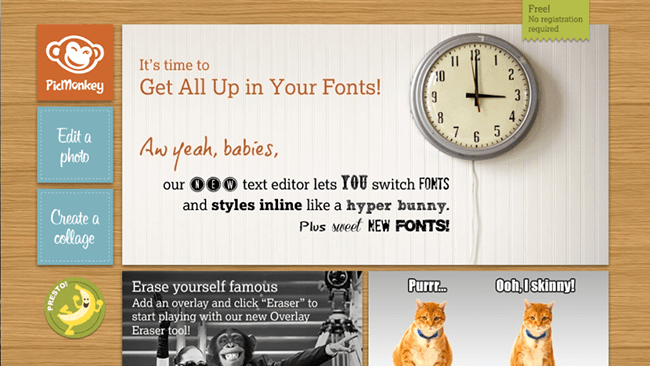While there are plenty of photo editing programs available that will allow you to re-size and add custom features to images, some of them come at a price and involve a steep learning curve. Adobe Photoshop is a great tool for those with design experience, but it can be overwhelming for the average WordPress user looking to include images and other multimedia on their posts. User will also have to pay for a subscription and unless you plan on regularly editing images, it might not be worth the money.
Photoshop
Paint
At the other end of the spectrum, WordPress users can always resort of Paint for simple touch-ups, but this program also comes with some serious drawbacks. In can be difficult to save changes and merge images without having to create several files and cut and paste in just the right order. Paint also a limited number of features and it can be easy to distort images during the re-sizing process.
Why Picmonkey is the Best Choice
Picmonkey is a free website that offers the best of photo editing features, all in one easy to use program. While the fact that Picmonkey won’t cost you a thing to use is definitely a plus, the absolute best aspect of the site is that it is super user friendly. If you have enough computer skills to operate WordPress, you will be able to figure out how to execute basic operations and functions in Picmonkey. The website design and available features mimic a lot of other popular publishing programs, so that any skills you have developed will easily translate to this website.
Available Features
Picmonkey users can edit, touch up or design photos from scratch and put them all together in fun collages. Want to try it out? Simple visit the site and you can use some of their tests samples to try out the different tools. Remove wrinkles, brighten teeth, add text, crop, re-size and do just about anything else to improve your images and create quality images for your posts.